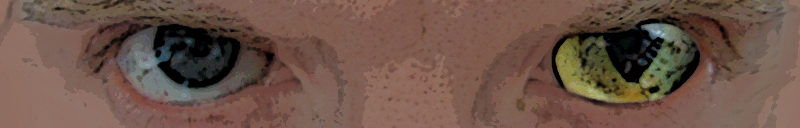We’re (still) playing Beat Saber !
…and that’s because of the addictiveness of the game (the release of natural dopamines helps a great deal too :p)
To keep everything spicy while playing, there’s a ton of things you can do to improve your gameplay experience.
In this post I’ll be discussing fun upgrades for the PC version of Beat Saber, in case you’re still playing the “vanilla” version. (I’ll post something on upgrading your Oculus version as well in an other post).
If you’re already using mods, you might see an other perspective and/or learn some new things. Or you could even teach me some new stuff, posting your comments below.
Convenient table of contents :
Modder lover
First thing’s first.
Making life easier is what it’s all about.
After installing Beat Saber, you can surf to the Mod Assistant Github page and click on the “Download Here” link on the page to get the latest release. Modassistant also auto-updates, as a lovely built-in quality-of-life feature, by the way.
Follow the installation instructions on the Github page, after which you’ll be presented with a screen similar to this :
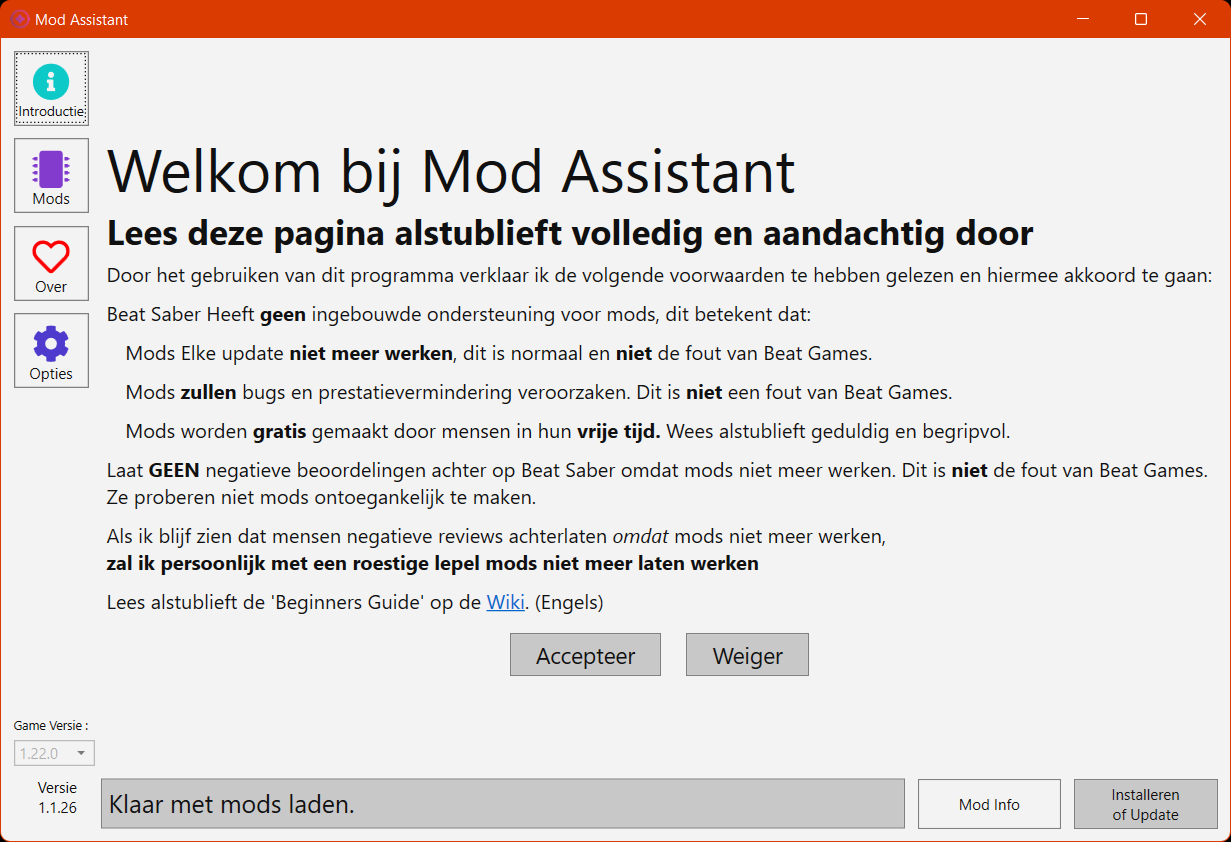
Click accept and then click on the Options button on your left.
Click the “Activate OneClick Installations”
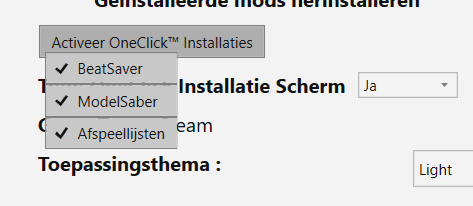
…and make sure all three options are activated. You might be welcomed with a security popup from your computer depending on your Windows security settings.
Afterwards, click on the “Mods” button and install all of the default selected mods, by confirming the “Install or Update” button in the bottom right of the Mods window. They will be your absolute basic list of required mods.
- Always make sure that you boot up and shut down Beat Saber at least once, after installing the mods through Modassistant.
(Warning, should you be unlucky and get an ‘unsupported version’ notification, there’s ways around that. More on that in a later post on downgrading Beat Saber to a compatible version)
Now… on to the list of mods.
Custom Songs
Loading more than the default songs into Beat Saber, is where the fun part of the customizing starts. Who doesn’t want to rock out to some superhappy anime theme or headbang to the latest Rammstein song ?
Didn’t find anything that tickled your fancy in those 65000+ songs ?
Why not create your own song in popular tools such as Chromapper or MediocreMapper ?
Although creating your own songs is something for an other post…
It’s optional, but I still strongly recommend creating accounts on Bsaber.com and Beatsaver.com
The sites mentioned above use the same database in the background, but Bsaber (aka Beast Saber) has a good search engine and lists specially created song playlists. It’s also used as a helper tool for adding custom songs on the standalone version of Beat Saber on the Oculus Quest).
Beatsaver on the other hand, allows you – as a content creator – to upload your manually created (the “manual” part is an important factor) Beat Saber maps.
In the chapter above this one, I let you activate OneClick installations.
This is where that option shines, as ModAssistant allows you to add songs to your game in – you’ll never guess it – one click.
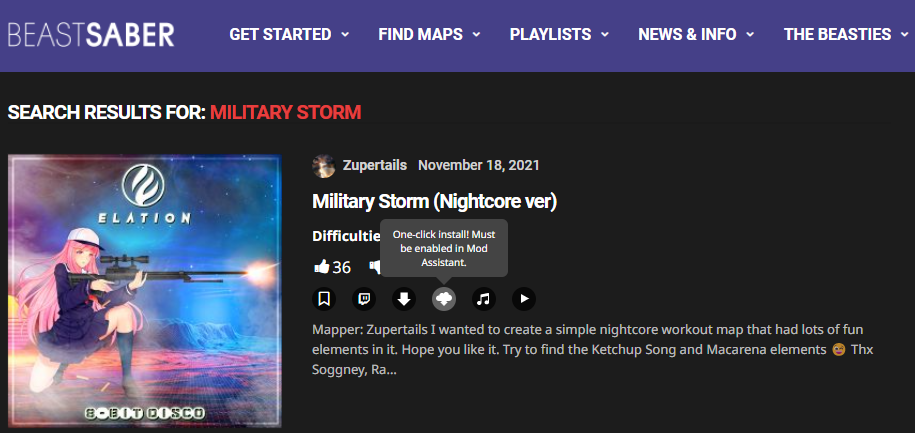
Clicking the little cloud icon opens ModAssistant’s installer tool (after maybe a security popup from your browser)

Et voila, your song has been added to the list of custom songs within Beat Saber and is now playable in a separate menu tab :

Have fun !
Competitive spirit
Competition is one of the things that keep me going.
Beat Saber’s built-in scoring system has a neat feature where you can see your Steam friends and their resp. scores.
However, when you’ll start adding custom songs (see above), there’s no way Beat Saber can save its scores for these songs as they’re not part of the “official” songlist.
The tool you’re going to need here is the ever-so-popular “Scoresaber“, which basically is a global ranking system for custom songs.
Log into scoresaber.com with your Steam credentials in order to link the SC account to your personal Steam account, so you can start playing in the “big league”.
Modassistant (above) has Scoresaber as a built-in mod for you to activate, so that your Beat Saber will automatically upload scores to the global ranking database and you can get competitive with your friends or get an understanding on where you place in the world and country rankings.
Your personal page will look something like this, after a couple of ranked songs :

(For a more up-to-date view, check the link to my profile here.)
Scoresaber also has an great API, documented on https://docs.scoresaber.com/ (you’re welcome – this specific URL is badly documented everywhere), so that (for instance) you could create your own bot on discord or create your own personal ranking system among friends, if you’re a little tech-savvy.
For a more detailed explanation on how the PP (Performance Points) system in Scoresaber works, see https://bsaber.com/indepth-guide/
Mostly, just focus on your accuracy and keep in mind that the main idea is to have fun.
More competition !
The term “sniping” in Beat Saber refers to specifically targeting somebody’s score on his or hers best performed songs.
In order to get better at Beat Saber and increasing your score/rank, sniping is actually a pretty efficient way of working yourself upwards in terms of skill.
One of the mods you’ll need here is “Playlistmanager” from Modassistant, if you want to save yourself some trouble in manually seeking songs.
Here’s how it works :
- Surf to https://ss-details.herokuapp.com/sniper (there are similar tools/websites)
- This specific site requires you to add 2 players. The sniper (usually you) and the sniped (the player that is some ranks above you on Scoresaber is a safe an typical choice)
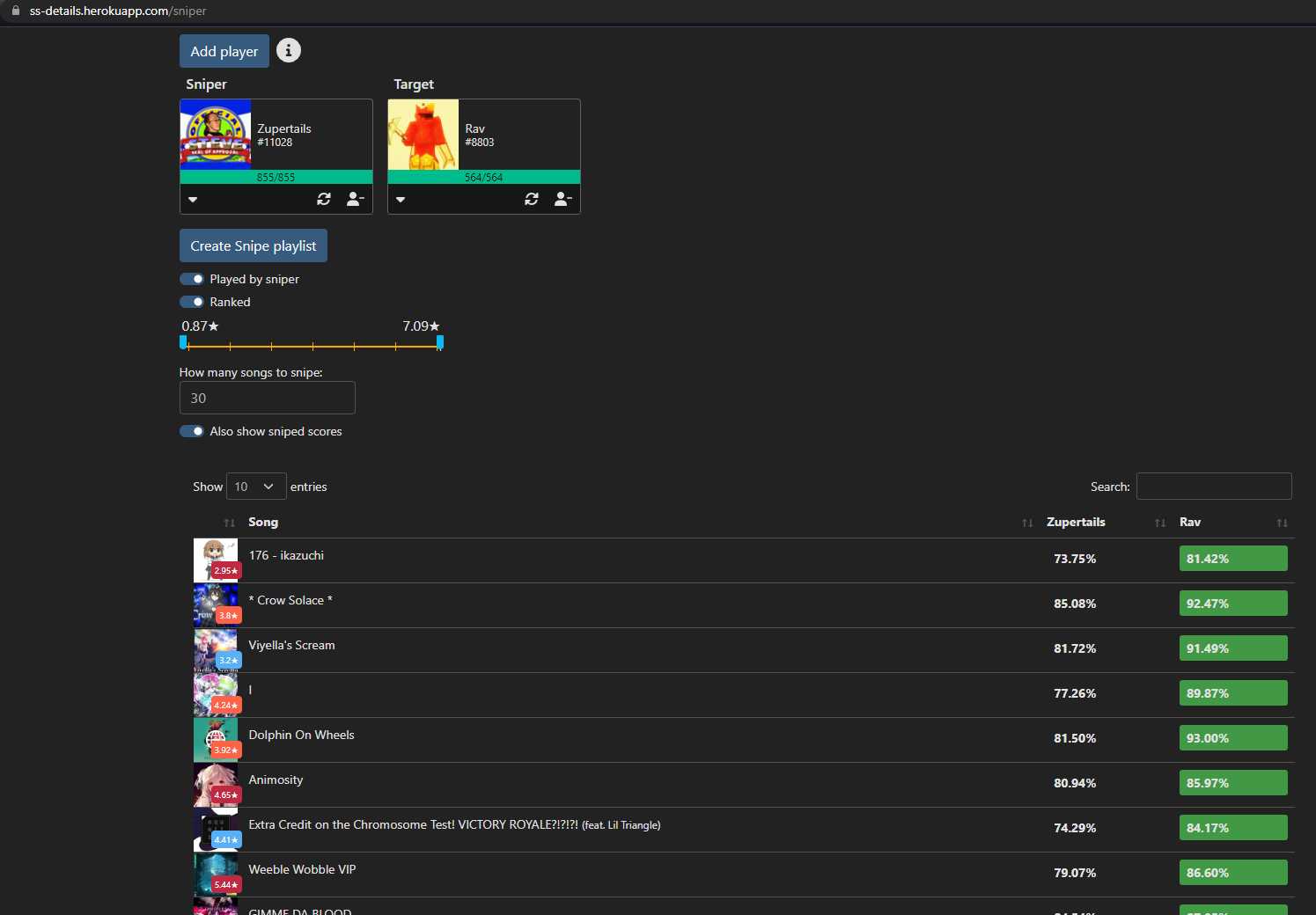
- Click “Create snipe playlist” after fiddling with the options and an A.I. will generate a playlist of songs for you to beat your target’s score at. A file with extension .bplist will be generated and downloaded.
- Now open Modassistant and go to the Options tab, where you will click on “Install playlist”, where you will select the recently downloaded .bplist file.
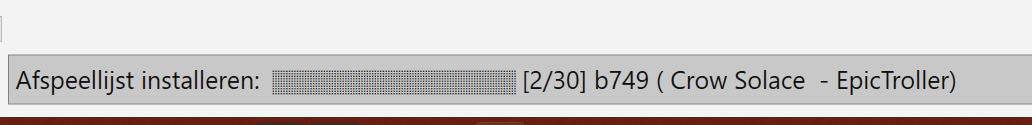 This will start downloading and installing all songs required for you to snipe your target.
This will start downloading and installing all songs required for you to snipe your target. - Your new playlist will appear at the top in this menu (screenshot)

Have fun improving your skill in this competitive way !
Increasing your PeePee (you heard me…)
An other efficient way of improving your Beat Saber skills is to have another A.I. analyze your Scoresaber profile (see where the Scoresaber part is getting more and more important ?)
The lovely URL you’ll have to visit here : https://scoresaber.balibalo.xyz/peepee
You’ll also need Playlistmanager as in the post above.
Entering your personal Scoresaber URL will have the site instantly starting the analysis.
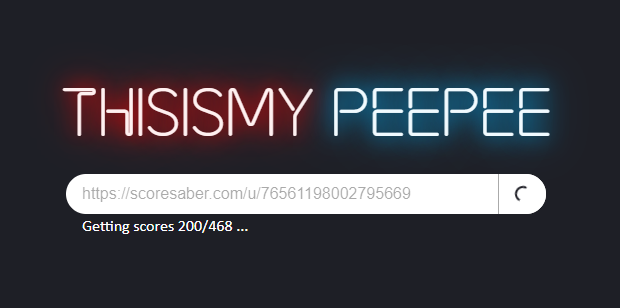
Give it a couple of seconds and you’ll be presented with a screen that offers you 2 downloadable playlists.
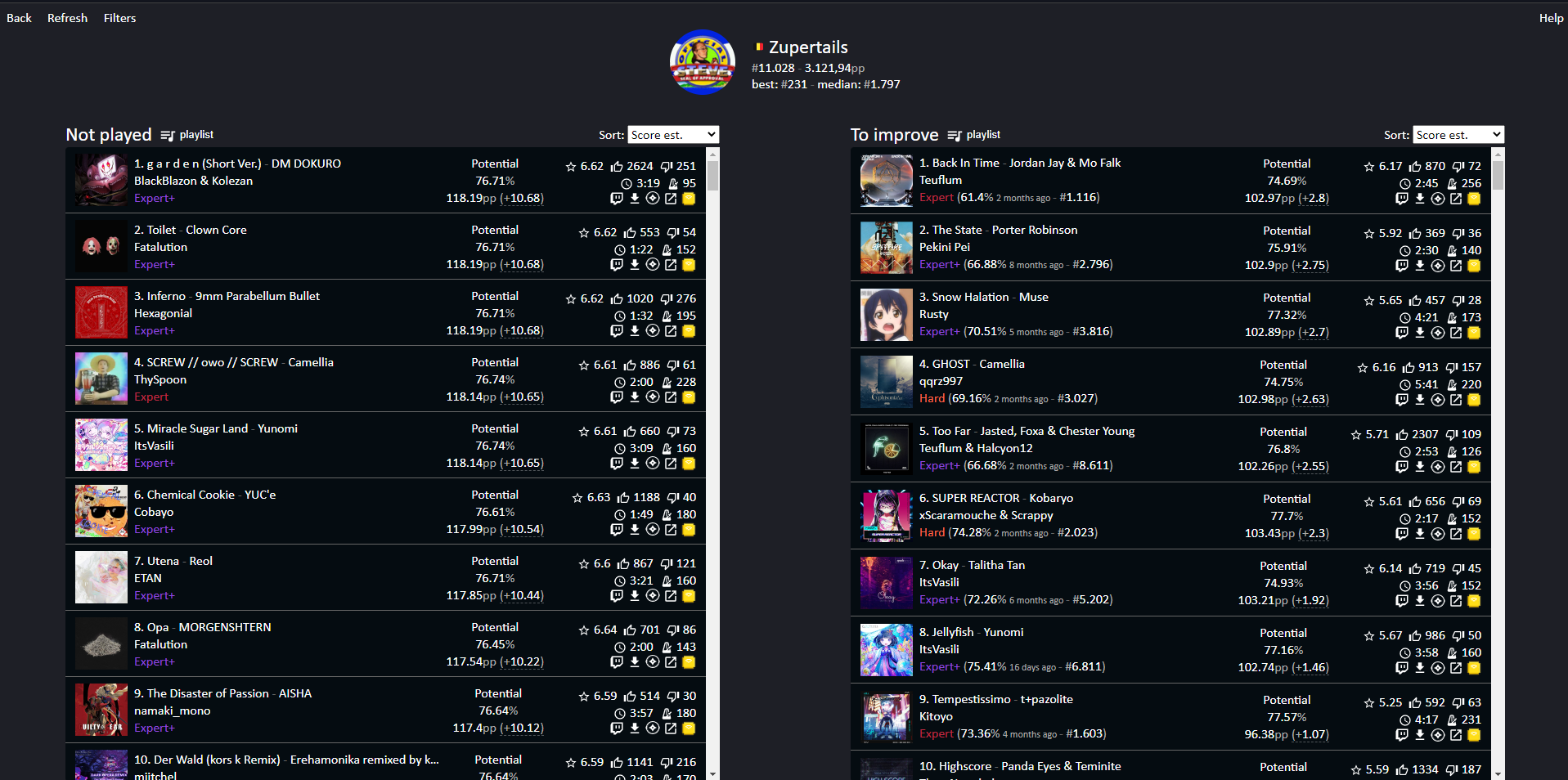
Not played : after analysis of your current scores, the A.I. presents you with songs that seem good training levels and (mostly) will be completable in days or weeks, considering your skill level.
To improve : the A.I. gives you a list of songs that it thinks you can improve, based on your current scoring profile.
Both playlists have a little “Playlist” button that allows you to either download a .bplist file or install it instantly through the OneClick button.
Have fun getting even better !
Customize EVERYTHING
Been playing Beat Saber for weeks or even months and you’re starting to get tired of the same “dull” look of your sabers ?
Does the amount of particles flying around on the screen bother you or can your PC not handle all the stuff on screen ?
Check out a variety of mods such as Saber Tailor, Custom Platforms, Particle Overdrive, Tweaks55 and whatnot.
Modassistant offers tons of extra plugins to improve or upgrade your Beat Saber experience in tons of ways possible.
I’m not gonna go over all the possible mods, as that’s something that others have done before me, but just be aware that the options are almost limitless.
An example website where you can get custom sabers :
https://www.fandomspot.com/best-beat-saber-custom-sabers/
Trippin ballz (aka Noodle and Mapping extensions)
Some Beat Saber levels have (either optional or obligatory) extra functionality built in that graphically increase your experience
I have a quick and dirty unedited version of the song “Somewhere out there” that show the wonders of mapping extensions.
I’m also holding some custom sabers to give you an idea.
You’ll sometimes bump into songs that have a greyed out Play button as they might require one of these extensions (it will be explained which one(s) you are missing, by a small question mark next to to the song preview window)
Check out the following list of drool-worthy levels :
Top 8 Best Beat Saber Visually Stunning Custom Songs W/LINKS
Enjoy !
Stay fit (YUR)
The main reason I bought my VR kit is to get back in shape.
I used to play Dance Dance Revolution “back in the days” to build up some stamina.
Then, life happened and I slowly grew out of it.

Being competitive in spirit, I needed something extra to get me in shape, apart from Scoresaber.
That’s where “YUR” kickedstarted me.
YUR is a free piece of software that installs on your Apple/Android device and gaming computer and brings fitness to a gaming level.
It has the ability to sync 2-ways with Google Fit and Apple Health and has an overlay in VR games that track your movement progress and calculates your burnt calories.
I got introduced to YUR in another rhythm game : Synth Riders.
This has a built-in YUR watch that – by the flick of your wrist – shows you the calory meter like a real smartwatch.
Give it a try, if fitness and health stats get you going !
Extra’s
There’s a couple of cool mods out there that are still worth trying :
Beat Together : https://github.com/BeatTogether/BeatTogether holds the download for a Beat Saber plugin that allows multiplayer for custom songs (installation instructions on the site). A real fun feature I only got to know waaaay after I started playing B.S.
Enhanced Stream Chat : included in Modassistant, this plugin shows you your Twitch live chat on-screen while playing. Fun for quick interaction.
Also check out LIV’s streamerkit as a great alternative
Counters+ : want to see live how good you’re doing in Beat Saber apart from a simple ranking system ? Counters+ show you in full detail what you’re doing in terms of accuracy and hit percentage.
That’s (not) all folks !
Zuper out (for now)