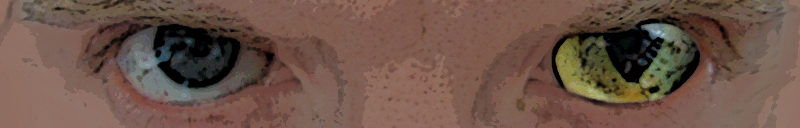*incoming wall of text*
Seeing as Office 365 is such a hype right now, I decided to create a catch-all address for a customer of ours on his personal Exchange Server 2013.
=== Still to do, because lazy –> add pictures for more attractiveness 🙂 ===
According the t3h intarwebz, this is supposed to be easy.
Unfortunately one only gets half the info when having to configure this.
A couple of trial-and-error moments later, the following checklist lead to the result needed (also applicable in an Office 365 environment btw)
- Go to https://your_server/ecp/ (or https://outlook.office365.com/ecp/) and choose ‘mail flow’ in the left column.
- Go to the ‘accepted domains’ menu on top and make sure the domain to which the catch-all address is to be assigned, is set as domain type ‘internal relay’.
I will explain why.
In a next step we will create a server-side mail rule for the catch-all mailbox. In order for a NDR to not appear when we send a mail, we need to make sure the domain is set to ‘internal relay’. This causes mail rules to be executed before the server actually checks if the mailbox exists, thus enabling a filter possibility. - Next, we want to create a mailbox in which we’ll drop all the catch-all mails (unless you already have a user or shared mailbox set up to receive this, of course)
I’m not going to go in a lot of detail on this, as this is rather basic stuff on an Exchange Server (left menu ‘recipients’, top menu ‘mailboxes’, blah blah…) - Not always optional (especially not literally doable in O365) –> restart your Microsoft Exchange Transport service on your Windows server. (if you have the classic white-paper setup with a front- and backend server, restart the service on both servers)