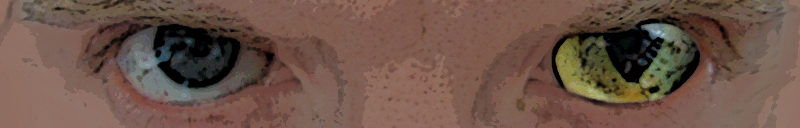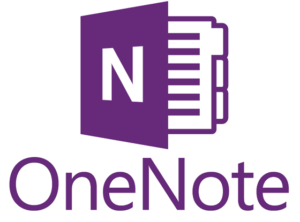 It’s a hot summer’s day and you’re working in your favourite Microsoft Office packet.
It’s a hot summer’s day and you’re working in your favourite Microsoft Office packet.
When suddenly … you want to take a screenshot in Microsoft OneNote, using the classic keyboard shortcut you’ve always used in the past couple of years :
- WINDOWS + SHIFT + S
You wait. And wait.
And nothing happens.
It appears Microsoft has suddenly forgotten how to make a screenshot.
I’ve read in the meanwhile that this sudden loss of functionality has to do with the same keyboard shortcut also working in Windows 10 without the use of OneNote.
Nevertheless, my PC is dumb AF and hadn’t gotten the specific Fall Creator’s update yet (yes, I’m running behind…)
Cut the crap, Zupertails. How do I solve this ?
A little bit of Google here and there quickly leads me to a solution –>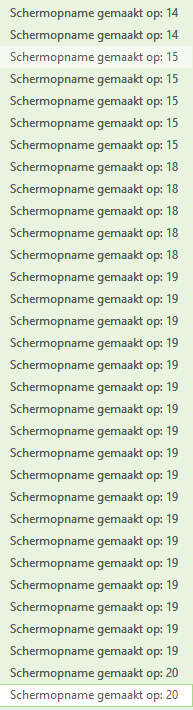
First of all, Microsoft uses a non-ascii way of looking at your keys.
As a reference, they have a comparison table for this :
https://msdn.microsoft.com/en-us/library/windows/desktop/dd375731(v=vs.85).aspx
Memorize it (or bookmark the link ^_^)
Next, you’ll be needing to access your registry –>
- Open RegEdit.exe
- Go to HKEY_CURRENT_USER\Software\Microsoft\Office\16.0\OneNote\Options\Other\ (number may vary depending on your version of Office)
- Add a new DWORD with the name “ScreenClippingShortcutKey” with the Hexadecimal value “53”
- Note: You can use any character code you want. In this case, “53” is the ‘S’ key
- Restart your computer (because this specific registry entry is read on booting)
- You can now use Win+Shift+S again to take a screen clipping and let OneNote do its thing again
And there you have it.
Problem solved.
And there was much rejoicing.
If by now you still happen to live under a rock and haven’t heard of OneNote (which exists since Office 2007), I suggest you take a good look at it (and at yourself in the mirror) on https://products.office.com/en-us/onenote/digital-note-taking-app
Feel free to use OneNote as it’s *drumrolls* COMPLETELY FREE