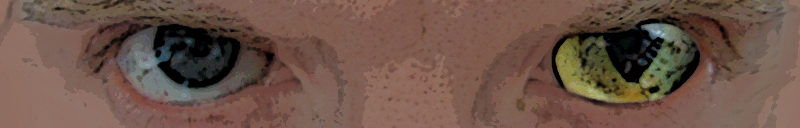How to join Zupertails’ karaoke stream
If you see me streaming some karaoke event on Twitch or just notice me being active on my Karaoke channel on Discord, feel free to drop in.
Karaoke is meant to be enjoyed by many instead of solo and is more of a social event than anything else.
- Don’t have my Discord yet?
Join on https://discord.gg/srsx5V8ZzA - Ask me to give you a specific karaoke role (“Cyber Singer Mika“) if you don’t see that voice channel in order for you to be able to join one of my karaoke channels.
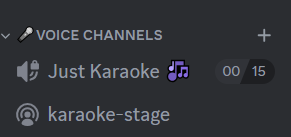
- I’ll try to maintain a list during our fun session in order for everybody to get an equal amount of “screen/singing time”.
There is, however, no obligation whatsoever to sing. If you wanna hang out and chill, that’s also fine. Socializing is what karaoke is about (among other things lol) - During somebody’s performance, i advise to mute your microphone, as it might interfere with the performer’s concentration (and it’s just considered to be a dick-move in general to talk during somebody singing)
- During your performance, you can either share your screen/app where you’re getting the karaoke song from (Youtube, Karafun, …) and we all watch your screen sharing session that you use to sing along to.

Or… you can use a slightly more advanced setup with VoiceMeeter (a free piece of software) to mix your MIC input with the actual sound and have us listen to only your voice channel, containing voice and song at the same time.
Discord will almost perfectly sync your voice with your screen sharing session. Screen sharing or mixing with VoiceMeeter will result in practically the same experience for the listeners, except that we don’t get to see the lyrics onscreen in the latter option.
There are tons of guides on how to configure VoiceMeeter out there, should you want to use it.
https://voicemeeter.com/first-steps-connect-your-mic-and-mix-your-voice-with-any-pc-sound/ is a good place to start.
But that’s not what this post is about 😉