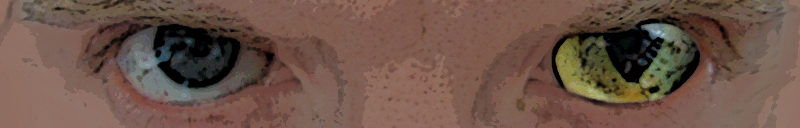Halp ! My RDP connection can no longer connect.
Imagine doing your Windows updates, like a good boy, when suddenly you get this nice little error.
An authentication error has occurred.
The function requested is not supported.
Remote computer : <insert remote desktop server name>
This could be due to CredSSP encryption oracle remediation.
For more information, see https://go.microsoft.com/fwlink/?linkid=866660
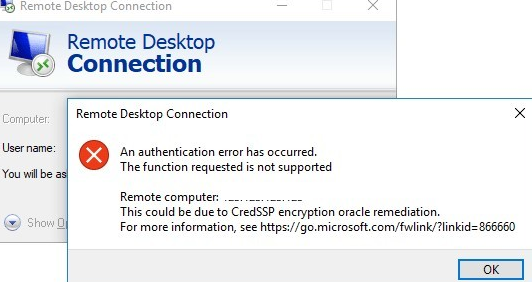
What happened ?
Microsoft has patched a security thingie, recently on all recent server OS’es.
Every good citizen, using the default Remote Desktop software, has a big chance to be screwed.
Quick fix –>
Create a DWORD registry entry as follows :
[HKEY_LOCAL_MACHINE\SOFTWA
Even more “lazy mode” –>
Download and unzip credssp file.
Doubleclick the REG file after unzipping.
No matter which solution you’ve chosen, reboot the client PC.